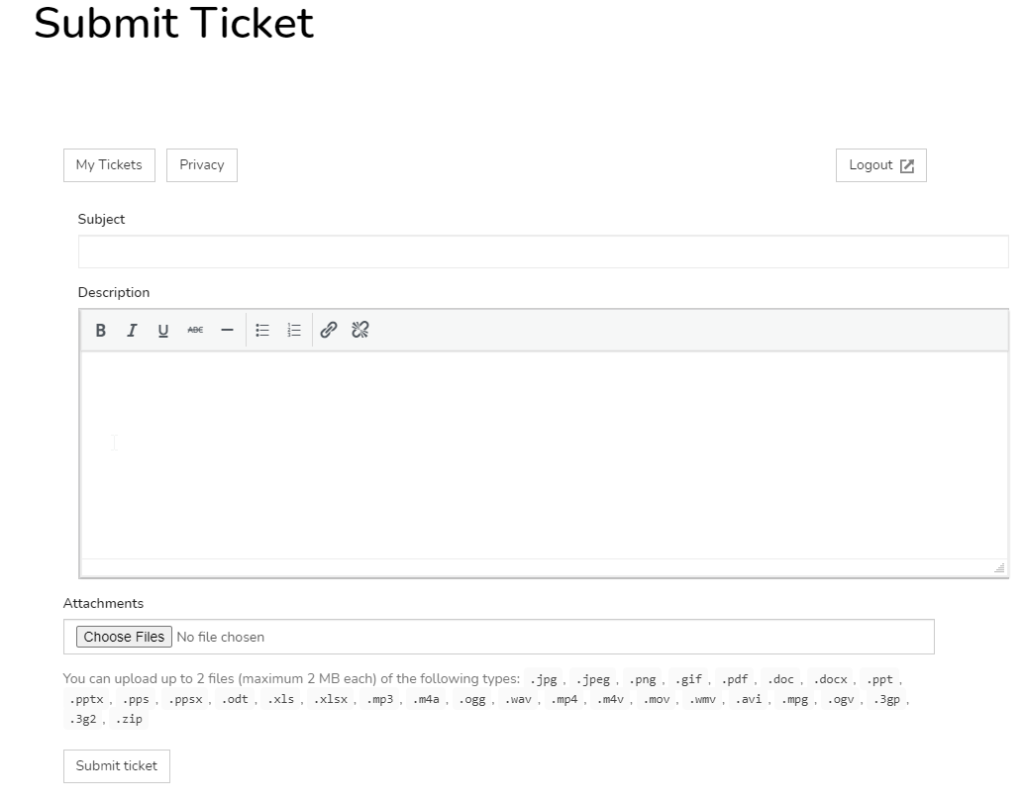Learning Management System (LMS)

Hello and welcome to our Learning Management System (LMS). You have automatically been enrolled in the proper course and should have access to all tools. The following page will guide you through a few useful tools and tips for navigating the LMS.
Logging in and accessing your course
You will log in using your Holler account. You may use your email address or your Holler username – and the password you set up. The LOGIN button is on the upper right-hand side of the page.
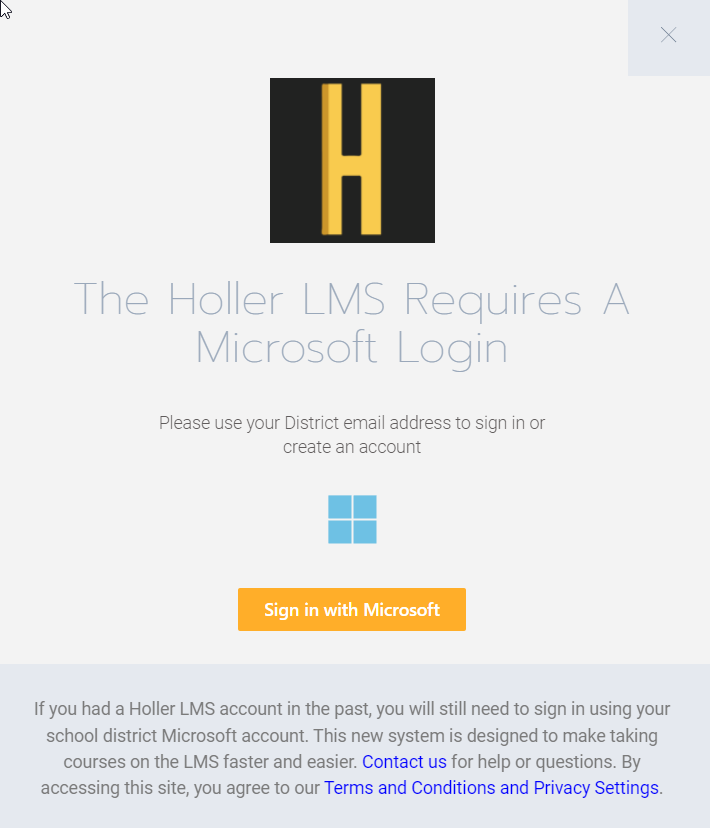
Once logged in, the LMS will re-route you to the MY COURSES page – from here you can easily access, begin, or continue your coursework.
Join your district group in order to auto-enroll in courses. A list of all districts can be found on the Home Page – click on your district, then click the blue join button.
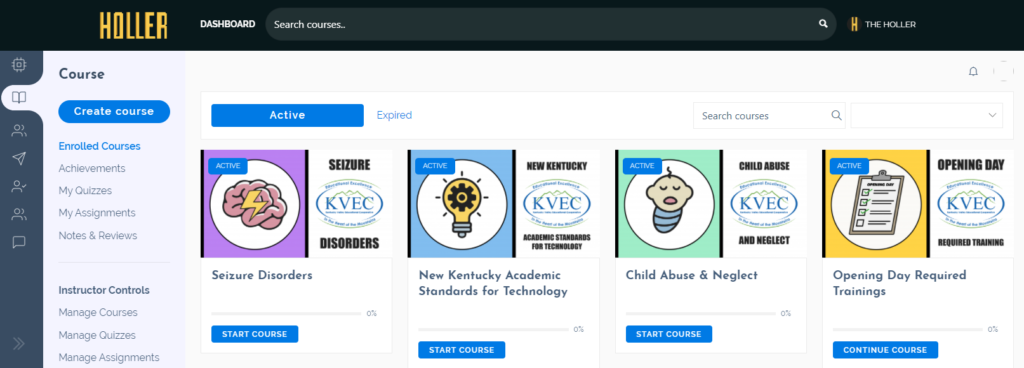
Navigating Your Course
Once in the course, you will see a short description, a tab to preview curriculum, a tab for Announcements, and a BLUE Start or Continue Course button. Click this button to begin working within the curriculum.
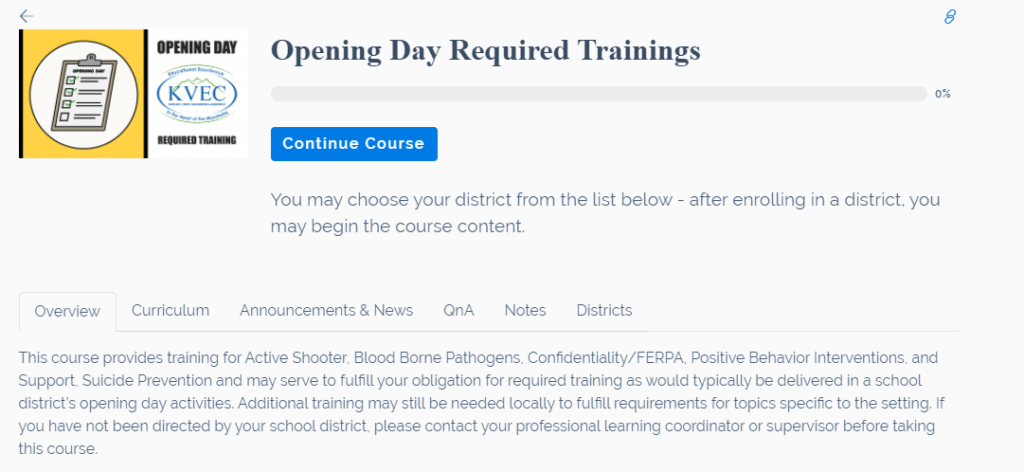
Once in the course, you will see the course title and completion percentage in the upper left of your window. The full curriculum list may be found below that. Curriculum content will be found on the right-hand side of the screen.
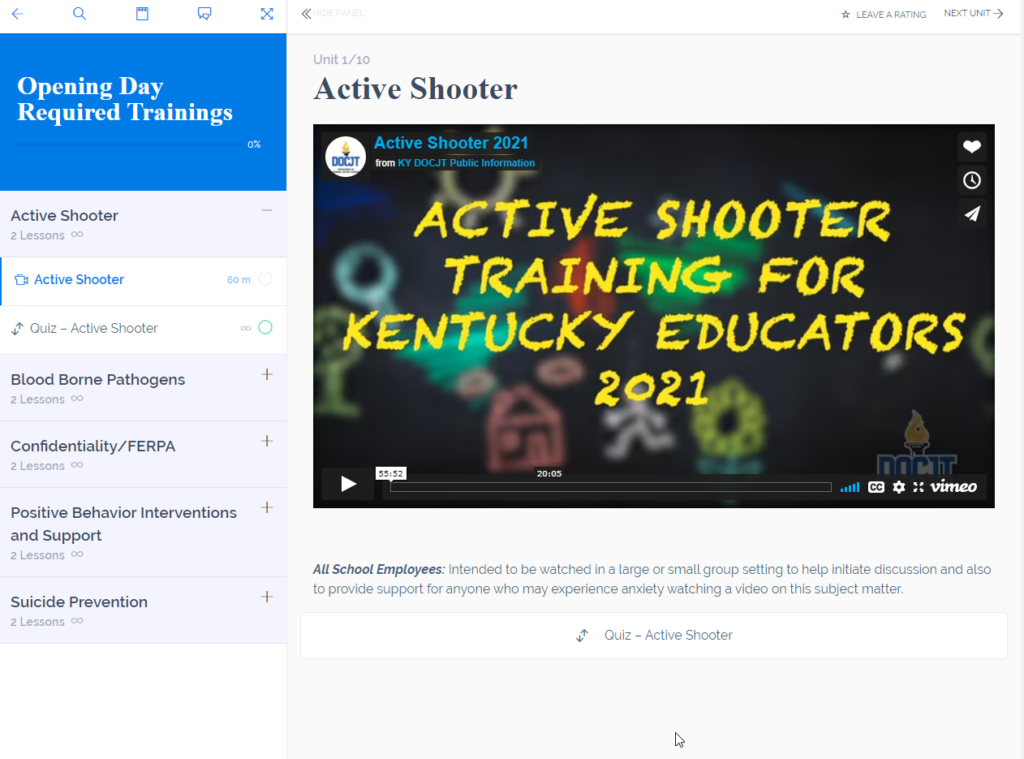
At the bottom of the content section you will see a button to advance you to the next unit – please move forward through the content by clicking these buttons so the unit is marked as complete by the LMS. This will keep track of your overall course progress.
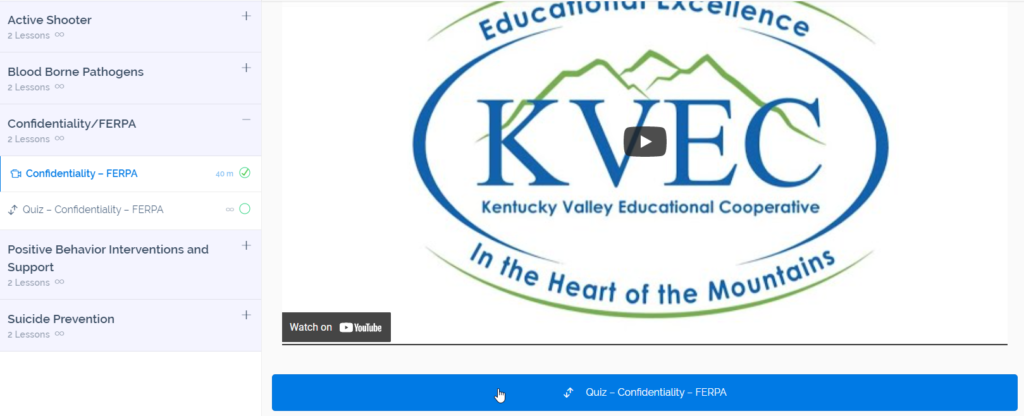
See below for an example of the check marks and course tracking.
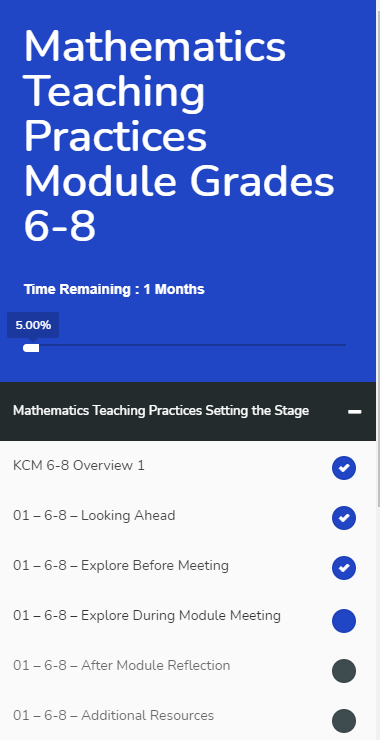
Quizzes
When taking quizzes on the LMS, you will click on the Start Quiz button to begin.
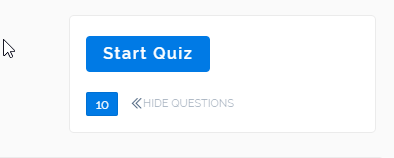
Once the questions appear, take your time and be sure to mark an answer for all questions. Once you’ve answered all questions, be sure to click the Submit Quiz button. Your quiz will be instantly graded. If you did not pass the quiz, you may retake it.
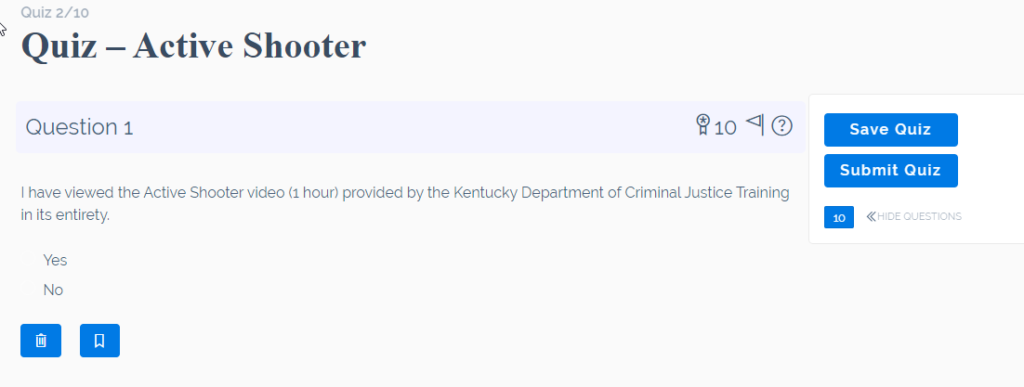
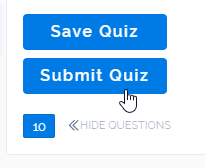
The Help Desk
The Help Desk link may be found at the top of every page – in the main site navigation. If you have a question or issue that arises, please don’t hesitate to submit a ticket and we will help – we usually respond within an hour during regular business hours.